SoulGen AI is an innovative AI art generator that turns your text into images which are stunning and looks real, including NSFW content, with just a few clicks. This platform is your go to for crafting high quality characters, fantasy scenes, and portraits effortlessly.
SoulGen’s unique feature lets you shape your dream character by choosing specific traits like body type, clothing, and hair, and you can even guide the AI to create images resembling someone from a photo you upload. With added functionalities such as “edit image” and “extend image,” the possibilities to modify and enhance your creations are limitless.
What is Soulgen AI?
Soulgen AI isn’t just a regular tool for making art. It’s an advanced platform that uses artificial intelligence (AI) to turn your written ideas into beautiful images. Imagine being able to create a picture of green hills and wildflowers under a blue sky, or a cartoon character with green eyes and silver hair, just by describing them in words. That’s what Soulgen AI can do.
At its heart, Soulgen AI is a tool that makes art from text. You tell it what you want to see through a text description, and its smart algorithms create a unique image based on your words. This means anyone can make amazing artwork, even if they’re not good at drawing or painting. Whether you’re a professional artist looking for inspiration, someone who makes content online, or just curious about what AI can do, Soulgen AI is here for you.
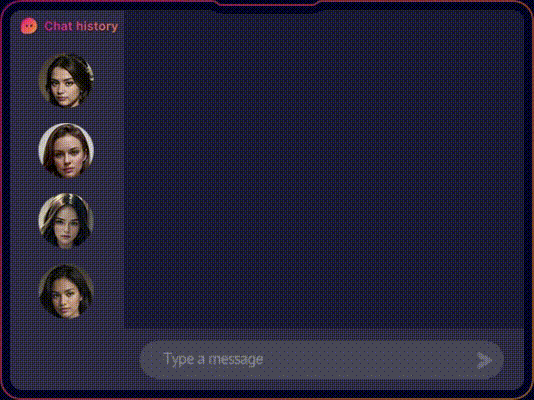
Soulgen AI is great for many people:
- Artists can try out new styles, get past creative blocks, and make concept art with AI’s help.
- Content creators can make unique images for social media, blogs, or ads.
- Storytellers can bring their characters and settings to life with detailed illustrations.
- Hobbyists can play with different artistic styles and discover their creative side.
With Soulgen AI, making beautiful art isn’t just for skilled artists. It’s for anyone with a creative idea. This platform makes it easy for anyone to be an artist, using the power of imagination and AI.
How Does Soulgen AI work?
Think of your text description as a seed you give to a very creative artist. This artist uses a complex system, not a paintbrush, to make your image. This system has learned from lots of art and understands how words link to pictures.

When you send in your description, the system breaks it down to understand what you’re imagining. It looks through a huge library of art to find bits and pieces that match your words. It then uses these bits to create an image that matches your style, color, and texture preferences, and the mood you want.
The system, using its knowledge and your instructions, creates a unique picture that brings your words to life. It’s like having a powerful artistic partner that turns your ideas into visual reality.
This explanation simplifies Soulgen AI’s process, which actually involves complicated math and big data. But, it gives you a basic idea of how this tool turns your imaginative descriptions into artwork.
Guide to Generate Art with Soulgen AI:
Get ready to turn your ideas into art with the help of AI! Here’s a simple guide to get you started with Soulgen AI.

Step 1: Get Started with Soulgen AI First things first, head over to the Soulgen AI website or grab their mobile app. You can sign up for free or just jump in and start exploring what you can do without an account.
Step 2: Find the Creation Page Once you’re in, look for the “Create” page. This is where the magic happens. You can make images from your ideas, choose the size of your picture, how many you want to make, and even the style.
Step 3: Describe What You Want Now, tell Soulgen AI what you want to create. Put your idea into the prompt box. The trick is to be clear and detailed. For example, let’s say, “A female robot with detailed biomechanical designs on her skin, in a high-tech lab, with blue glowing eyes, moving smoothly as she works with complicated machines.”
Step 4: Pick a Style Soulgen AI lets you choose from many art styles. Want something that looks real? Or maybe a cartoon or anime look? Pick the style you like best from the menu.
Step 5: Customize Your Creation Soulgen AI gives you lots of ways to make your image just right:
- Image size: Choose how big and what shape you want your image to be.
- Variations: Ask for different versions of your idea to see various takes.
- More details: You can add extra instructions to focus on colors, layout, or certain objects.
Extra Step for Pro Users If you’re using the Pro version, you can also upload pictures that inspire you. This helps the AI understand exactly what style you’re after. It’s especially useful if you want something very specific.
Making It Perfect With Soulgen, you can also tweak your images. Each change costs one credit. Just upload the picture you want to adjust and tell the AI what to do differently.
And that’s it! With these steps, you’re on your way to creating something amazing with Soulgen AI.
Soulgen AI Features:
- Text-to-Portrait Generation: Turn your text descriptions into photorealistic or anime portraits, available for free with limited options.
- Image Generation: Create unique AI-generated artwork from text prompts, with limited free credits.
- Multiple Styles: Choose from various artistic styles including realistic, anime, pixel art, and abstract, with a limited selection for free users.
- Image Editing: Add, remove, or modify content within images to meet your needs.
- Outpainting Feature: For those on paid plans, creatively expand images beyond their original borders.
- Swift Generation: Experience rapid image creation, receiving results in seconds.
- User-Friendly Interface: Navigate through a simple and intuitive interface designed for ease of use.
- Unique, Royalty-Free Images: Generate distinct images that are free to use, including those created from text descriptions.
- Community Sharing: Showcase your artwork and engage with a community of artists, available for free.
- Mobile App: Access the platform through a user-friendly mobile app, available for free.
- Customization Options: Free users have limited access to adjust image size, resolution, and generate multiple variations.
- Additional Prompts: Further refine your images with more detailed text prompts, available in a limited capacity for free users.
- AI Character Creator (Advanced): Available on paid plans, design unique anime characters with a variety of features.
- Soul Chat (Beta): Interact with AI-powered characters, with limited interactions available for free.
- Regular Updates: Enjoy continuous improvements and new features across the platform.
Limitations of Soulgen AI:
When using Soulgen AI, it’s essential to be aware of its limitations to set realistic expectations and maximize its benefits:
- Limited Creativity: Soulgen AI’s ability to generate images is impressive but limited by the data and algorithms it has been trained on.
- Complex Concepts: The AI might not handle abstract or ambiguous descriptions well, possibly leading to inaccurate or generic images.
- Training Data Bias: The quality and diversity of the AI’s training data can cause biases, affecting its understanding of various subjects.
- Lack of Emotional Intelligence: Soulgen AI doesn’t account for emotional context in image generation, which might miss subtle emotional cues or nuances.
- Resource Intensive: High-quality AI image generation demands a lot of computational power, affecting the process’s speed and scalability.
- Privacy Concerns: When using Soulgen AI, be careful with sensitive or personal information due to potential data privacy and security issues.
These limitations highlight the need for continuous improvement and refinement in AI technologies like Soulgen AI to overcome current challenges and enhance user experience.
Pricing Plans of Soulgen AI:
| Subscription Period | Price | After Discount | Features |
|---|---|---|---|
| 1 month | $12.99 | – | Remove blur, Lifetime save, Priority queue, Unlock multitask, Multi-creations, Edit image, 100 credits per month, Unlimited messages |
| 12 months | $155.88 | $90.99 | Same as 1 month plan |
Is Soulgen Ai Safe?
When using Soulgen AI to create art, it’s super important to keep things safe and secure. Here’s a simple breakdown of how Soulgen makes sure everyone is protected
Keeping Your Data Safe
- Openness: Soulgen AI is really clear about how it handles your info. You always know what’s happening with your data and can control it easily.
- Protection: All your information is kept secure, whether it’s just sitting there or being sent somewhere.
- Limited Access: Only a few, approved people can see your information, keeping it extra safe.
Making Sure Content is Appropriate
- Filtering Bad Stuff: Soulgen AI has filters to block content that’s not okay, keeping the platform clean.
- You Can Help: If you see something that shouldn’t be there, you can tell Soulgen AI, and they’ll handle it.
- Think Before You Prompt: Soulgen AI reminds everyone to be mindful about what they ask for, avoiding anything that could turn out wrong.
Extra Steps for a Safe Space
- Rules of Use: There are clear rules about what’s okay and what’s not, making sure no one creates anything hurtful or inappropriate.
- Community Rules: Soulgen AI wants everyone to be nice to each other, so they have guidelines to help everyone get along.
- Always Getting Better: Soulgen AI keeps working on making their platform safer, using feedback from users like you.
What You Can Do Even though Soulgen AI does a lot to keep things safe, you also have a part to play:
- Be Careful: Think about what you’re creating and follow the rules to keep things positive.
- Speak Up: If you see something wrong, let Soulgen AI know so they can fix it.
Building Trust Together Soulgen AI works hard to make sure you can trust them. By being open and always trying to do better, they want to make sure everyone feels safe and confident using their platform. It’s all about working together to keep the creative space respectful and secure.
How to Cancel Soulgen Subscription?
Canceling your Soulgen subscription is straightforward. Just follow these steps:
- Go to the Soulgen website and sign in with your account details.
- Once you’re in, find the section for account settings or subscription info. This is usually under your profile or in the settings area.
- Check out your subscription details, like what plan you have and when it’s set to renew.
- Look for a button or link that says “Cancel Subscription” or “Manage Subscription.”
- Click on that and follow the steps to cancel. You might have to say why you’re leaving or confirm your choice.
- After you confirm, you should get a message that says your subscription is canceled.
- Double-check your account or subscription page to make sure it shows your subscription is indeed canceled.
- If anything seems wrong or confusing, get in touch with Soulgen’s support team. They’re there to help sort out any problems.
Is Soulgen Legit?
Whether Soulgen AI is legit involves a few key points:
- Official Status: Soulgen is legally registered in Hong Kong, with all the proper legal paperwork like Terms of Service and a Privacy Policy.
- Following the Rules: The company should be following all the local laws related to data privacy, protecting consumers, and respecting copyright rules.
- What to Watch For: You should understand your rights to anything you create with Soulgen and be aware of how tricky it can be to keep an eye on everything that’s made.
- Advice: It’s a good idea to read through Soulgen’s legal documents carefully, make stuff responsibly, and stay informed about any new legal stuff that might affect you.
By keeping these tips in mind, you can manage your Soulgen subscription smoothly and make informed decisions about using their services.
Use Cases and Applications:
- Custom Portraits: You can make personalized portraits of people or your favorite characters. This is perfect for gifts or just for fun.
- Creative Projects: If you’re working on a book, you can design your own book cover or create posters and merchandise. It’s a cool way to make your project stand out.
- Avatars and Profile Pictures: Create unique avatars for your social media profiles or gaming accounts to show off your style.
- Bringing Ideas to Life: It’s a fun tool for anyone who loves to dream up new ideas and see them come alive in art form.
Who is Soulgen AI For?
- Creative Professionals: Artists and designers will find it super useful for crafting visuals without needing to start from scratch.
- Storytellers: Writers and creators can get custom images for their stories, like cover art, without having to hire an artist.
- Businesses: Companies can create one-of-a-kind branded images and assets that really capture their identity.
- Everyone Else: Students, hobbyists, or just anyone curious can explore their creativity in a new and exciting way.
Contact Support:
- Helpful Guides: There’s an FAQ section that answers a lot of the basic questions you might have.
- Direct Contact: If you need more help, you can email the SoulGen team or join their Discord channel to chat.
- Community Support: They’re also active on social media, so you can connect with other users for tips and tricks.
Integrations and API:
- Currently Limited: Right now, there isn’t a way to directly integrate SoulGen with other software or access it through an API.
- Easy to Use Elsewhere: But, you can download the images you create and use them on different platforms or in your projects.
User Reviews and Ratings:
- What People Think: On the Apple App Store, Soulgen has an average rating of 3.5 out of 5 stars, based on 58 reviews. This gives you an idea of what some users think about it.
Yes, you can use images made by SoulGen for your business or commercial projects. The key is that you must be the one who created these images on SoulGen. If you make it, you can use it for work or sell it.
Yes, every image you make with SoulGen will be unique. The AI crafts each image based on what you ask for, making sure your image is special and just how you envisioned it.
Nope, you don’t have to worry about copyright issues with images you create on SoulGen. The images are made from scratch by the AI, so they don’t step on anyone else’s copyright.